Hello folks,
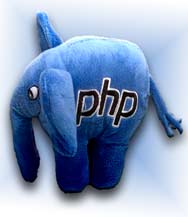 I have found out today that under my installation of PHP 5.3.0 on windows vista with WAMP – PHP just doesn’t want to report parse errors on my browser, even with error_reporting set to “on”. When parse errors occur PHP usually just prints out a blank white page without content or description of the errors. (The errors can still be fetched using your web server’s log or by using a PHP syntax check application)
I have found out today that under my installation of PHP 5.3.0 on windows vista with WAMP – PHP just doesn’t want to report parse errors on my browser, even with error_reporting set to “on”. When parse errors occur PHP usually just prints out a blank white page without content or description of the errors. (The errors can still be fetched using your web server’s log or by using a PHP syntax check application)
After doing some google searches it looks like other people have had this problem too. the only fix I found for this was to use wamp and just upgrade php to version 5.3.1 (The latest version available at this time).
Upgrading / Modifying your PHP version is really simple with WAMP:
Left click on the WAMP icon in your system tray, click on PHP -> Version -> Get More…
WAMP’s upgrade page will pop up in your browser, just choose the latest php build or your current version (If you just want to reinstall) – open the downloaded file, install and you’re setup with a new version of PHP.
You might need to use the WAMP menu again to change the active version of the PHP you’re using. everytime you change the php version with wamp’s menu’s it automatically edits all the INI files needed to run your webserver – like the php directory locaction in your httpd.conf (Apache webserver) file.
To change the active PHP version under wamp ->
Left click on the wamp icon in your system tray, click on PHP -> Version -> click on the version you want to be activated.
* The next time you execute WAMP it will remember your selection and will boot up with that version of php.
Resources :
New to PHP? start learning PHP with Robert Plank’s Easy PHP ebook.

